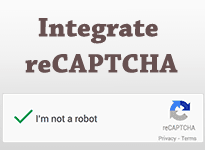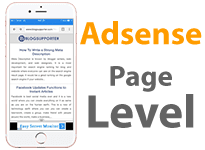Google Domains Best Choice For Bloggers

A long time ago I wrote an article about how to configure custom domain name with blogger blog and a few weeks ago I explained a way to increase the domain authority score . In this new articles, I will share the another new thing that is most important for bloggers and web developers. That is Google Domains, it is the best choice for all of you that is looking for a good domain name for building a blog or website. I knew there are many international and local companies are providing domain name and hosting services but those are some third party suppliers and limited services providers. These below reasons and benefits that you will need to choose Google domains name. Why Choose Google Domains? A buyer always thinks about benefits that received from the products that he/she bought from a company. If you a clever buyer, you will think about those company that provides benefits and truth. These are below benefits lists you will get from the Google. Best Security backed by...