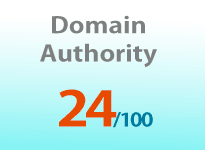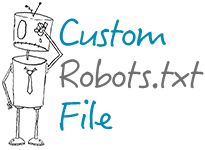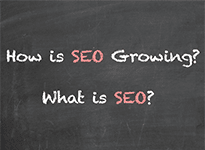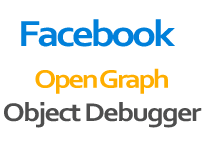How to Show Google BreadCrumb in Search Result

What is Google BreadCrumb in Search Result? Google BreadCrumb is a trail which shown on a page, and it indicated to the page's position on a website hierarchy. A crawler or users can navigate where the page location is or where does the page putting in a categories or label. The Google BreadCrumbs helps to perform well on your website URL in search result page. It listed from the following parent URL to Child URL which tells your site users where your page that they are viewing come from the categories or location. Example : Search query for Travel Title, Cambodia destination Cambodia › Cambodia Travel › Travel Destination › Tour Package Google BreadCrumbs Script <script type='application/ld+json'> { "@context": "http://schema.org", "@type": "BreadcrumbList", "itemListElement": [{ "@type": "ListItem", "position": 1, "item": { "@id&qu