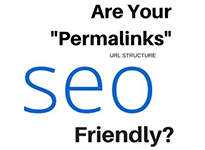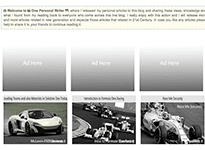Use Search Engine Checklist to Check SEO Score

If you are on this page you will consider to your personal blog and think about Search Engine Optimization (SEO) that you are probably convinced of the importance of the web traffic . You will be getting more comfortable if you got some good ideas about SEO and SEO Score will increase. It is meaning that you are a great user experience within search engines and it leads to return you a highly relevant result. I released this Search Engine Checklist to Improve websites Traffic because I think that it is a key which can help you some points to improve your blog and you may consider it before you create a new blog or website. These are 9 Points SEO Checklist 1. Duplicate Title Tags: The title of the page is indicated in the HTML. The search engines use this title tag to link with text indicate what the page is talking about and include your unique descriptive title make better search engine result. More about Basic Search Engines For Blogs, Blogger SEO Tip <title>