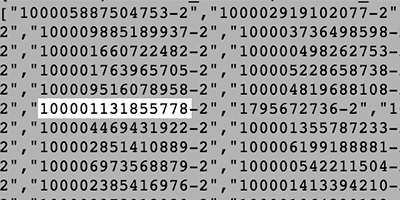Check Who often Visit Your Facebook Profile

Step 1: You need to use one browser that allows you to view the web sources to Facebook Initialchatfriendslist . I recommend you to use for Google Chrome and Firefox.
Step2: Then log in your Facebook account and on the right or left-hand side there are spaces where are the easy places where you can do a "Right Click" then click on "View Page Source".
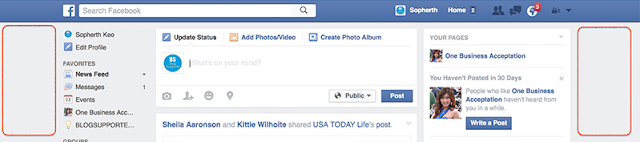
[Right Click]
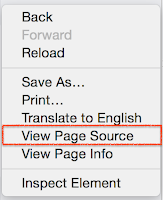
Step 3: You will get thousand of codes but you need to find out a word called "InitialChatFriendsList" copy this below and press Ctrl + F or Command + F for Mac to get the search form then paste it inside then press Enter key.
InitialChatFriendsList
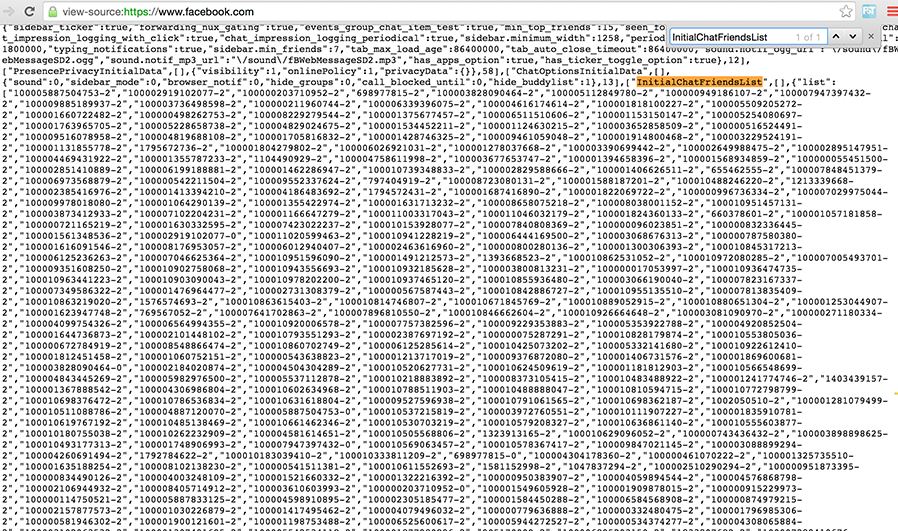
Step 4: Now after you searched for the world "InitialChatFriendsList" you will see this below Facebook user ID list that you can use all of them to view those people' profile that visited your Facebook profile the most and latest. To view their profile you need to copy this below Facebook profile ID one by one from the facebook initialchatfriendslist course to paste it after the Facebook website address. Ex: https://www.facebook.com/100001131855778. That's it! you got it. Have fun!