Clean up Useless Data on Wordpress Website to Speed up

Removing all this unnecessary data can significantly reduce your database size which speeds up your backup process and can add minor performance improvements as well.
WP Clean Up is a WordPress database cleanup and optimization plug-in. It cleans the Wordpress website old data such as Old Data Revision, Delete files, Draft files, Auto Draft files, Moderated Comments, Spam Comments, Trash Comments, Orphan Postmeta, Orphan Comment meta, Orphan Relationships, and Dashboard Transient Feed. When enabled, "Settings" then "WP Clean Up" enters the operation interface. You can see two tables and some buttons.
Those are the first form function is to clean up the data, where you can easily delete Revision, Draft, Automatic draft, Pending comments, Spam comment, Recycle comment, Isolated article meta information, Isolated The meta-information, Isolated relationship information, Control board subscription cache. These useless data can be deleted item by item or click "Delete all" button to delete all useless data.
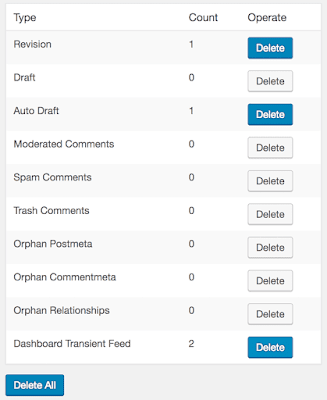
The second form function is to optimize the database, Here you can optimize all the tables in the database. This function is the same as the "Optimize table" effect in phpMyAdmin, saving everyone on phpMyAdmin. This plug-in also has a small effect, that is, you can delete those comments that cannot be deleted. Some of your friends may have encountered situations where you can't delete certain comments in the "Comments" menu. Just use WP Clean Up plug-in, it is Free Download. In addition to telling you that the plug-in code in the process of writing as much as possible in the background implementation, it will not affect the efficiency of the front desk, very intimate it.
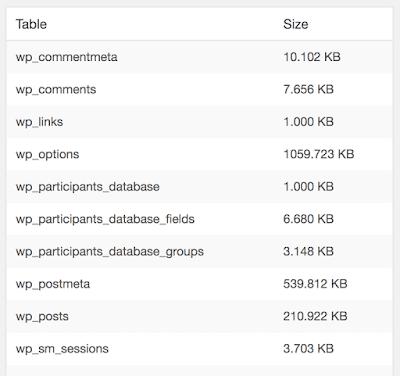
WP Clean Up Plug-in Installation and Usage
(1) After downloading, unzip it to get the wp-clean-up folder, upload it to the /wp-content/plugins/ directory, and enable it in the background "plug-in".(2) Enter the background operation: "Settings" → "WP Clean Up" enters the operation page.
(3) The first form function is to clean up the data and clean up the database according to your own needs. The second table function is to optimize the database, where all the tables in the database can be optimized.
(4) Explain some terms for everyone:
Revision: There will be an unmodified version of the article after the article has been modified, and a revision will be generated at regular intervals during the writing process. This is annoying.
Draft: When you write an article, you can save it by clicking "Save Draft". Custom menus, etc., may also generate drafts, which are not very useful.
Auto draft: Click on "Write Article" or "New Page" to generate a single click. It is extremely silent.
Orphan Postmeta: Information that remains in the wp_postmeta table after the article is deleted.
Orphan Commentmeta: The information left in the wp_commentmeta table after the comment was deleted.
Orphan Relationships: Information that remains in the wp_term_relationships table after deletion of articles, comments, and so on.
Dashboard Transient Feed (Dashboard Transient Feed): The subscription cache displayed on the homepage of the Dashboard is actually stored in the wp_options table. The volume is bulky. It is recommended to remove those subscriptions from the "Display Options" at the top of the Dashboard home page.
This is what I wrote to explain How to Clean Up Wordpress Website Database on the old version.


