How to Join YouTube Partner Program (YPP) and Match the Threshold

What is Eligibility & program threshold?
On 16 January 2018 Youtube announced that new eligibility requirements for the YouTube Partner Program (YPP) Active Monetization Program). A new YouTube Channel must have at least 10,000-lifetime views and reaches to 4,000 watch hours in the previous 12 months. More then this, YouTube required to have 1,000 subscribers then it will be reviewed on the program. Read more on YPP Review
If a YouTube Channel meets the above requirement or threshold, your monetization program will be reviewed in the next few weeks. Otherwise, if your YouTube channel does not meet this new threshold, your application will be reviewed once your channel reaches 1000 subscribers and 4,000 watch hours in the previous 12 months.
Are you ready to Summit the Monetization?
Now if you are ready to apply the monetization or your YouTube Channel reach and match to the above Program threshold then please follow the below instruction step by step.
Step 1: Login your YouTune Channel
To log in your YouTube Channel, you need to use your current Gmail address that you used it to sign up YouTube account.
Step 2: Access Your YouTube Channel
To access your YouTube Channel, just click on the Account
Image Icon that located on the Top of the right-hand side and then click on Channel.Step 3: Click on the
Customize Channel Button
Step 4: Click on the
Video Manager
Step 5: Check on
Channel Navigation > Status and Features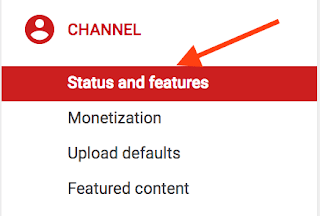
Step 6: Activate Monetization
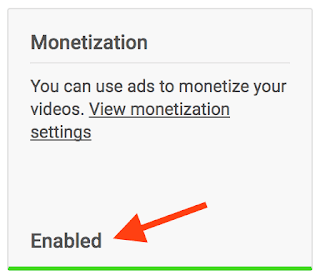
Now you are at this stage and you have to think about the instruction above. Do you match the requirements above?
Once again, to activate the YouTube Partner Program (YPP) or to activate the MONETIZATION, your YouTube Channel must have at least;
- 10,000-lifetime views
- Reaches to 4,000 watch hours in the previous 12 months
- Have 1,000 subscribers then it will be reviewed on the program.
If your YouTube Channel does not reach or match the Threshold, you can not Join YouTube Partner Program (YPP) or Monetization program. If you have any question please leave your Comment below. Thank you!


