A Personal Premium Blogger Template
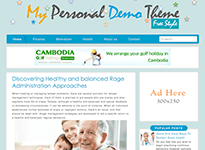
This premium Blogspot template offer to people who is looking for a minimal blog and it looks like an elegant website. Other benefits of this template can customize to be a food blog, travel blog, creative blogs, technical blog, and photography blog.
I designed to focus on desktop view and mobile friendly will provide by Blogger system just turn it on in your Blogger blog dashboard. Therefore, I designed this Blogger template for SEO Friendly. However, the Grid Layout Template for Blogger is available now and you can download by free of charge.
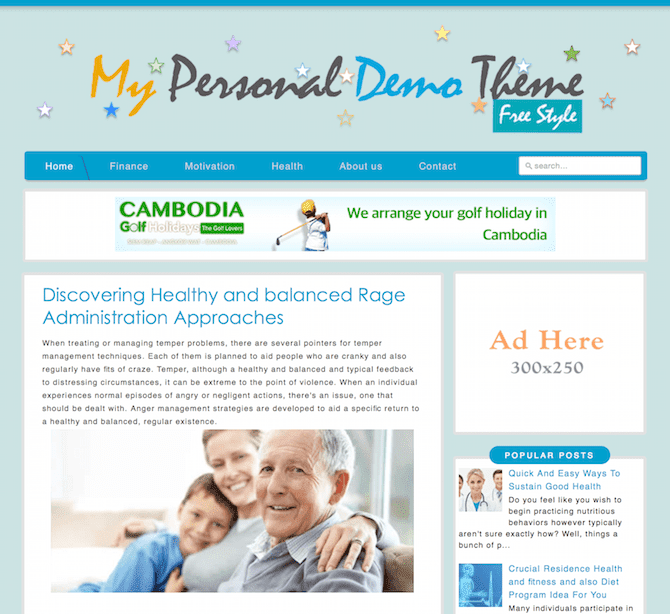
Template Key Features
- Seo Friendly
- Ads Ready
- Minimalistic
- Clean Layout
- Browser Compatibility
- Grid Layout Related Posts
- Simple Design
- Fast Loading
- Google Testing Tool Validation
How to Set up this Premium Template?
Once you have downloaded this template, you need to use these installation tips below or visit How to install a New Blogger Template.How to Customize Menu Navigation?
When you install this template you need to change menu name and you need to follow this instruction;
- Login your Blogger blog
- One the dashboard click on Template ›› Edit HTML
- Now search for <div id='cssmenu'> by pressing Ctrl + F or Command + F for Mac.
- Replace your menu URL and Name which shown on the image below.
- The press Save Template.

How to Contact us Page?
The contact page what you had seen on the demo blog was also an extra benefit I am keeping provide you. To add the contact us page please use this Responsive Contact Form For Blogger tutorial and follow the instruction.Note: in the template HTML is ready CSS Code so you only need to create a page and add contact form and HTML code which shown in Step 2 and Step 7.
For a kind and love from Web Developer, I would be appreciated if you keep our credit link that placed on your blog footer. The credit link text is "Designed by Blog Supporter" it uses to tell visitors who the designer is only.


