Specific Adsense Template For Blogger

You may wonder why I left this template to you for using for advertising and work with Adsense program to gain some benefit from your personal content. The template is looking very simple but it has enough useful for your work because it was designed specific AdSense template. What is benefit from this template? Well, it would be something like this blogger Adsense template has been showing below. Click this If does know how to upload blog template to blogger.
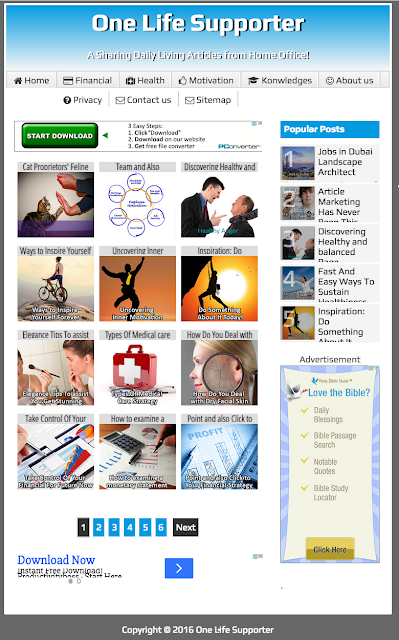
Step 1: Login your blogger account
After you install the template you need to customize template menu, go through with these steps.
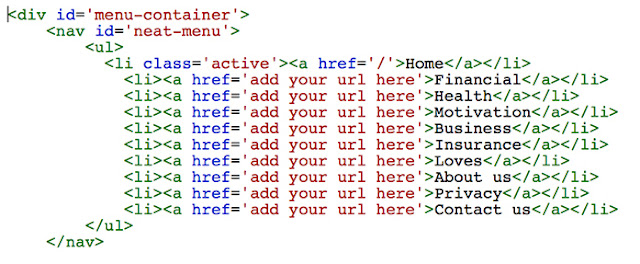
Step 1: Go to Template >> Edit HTML
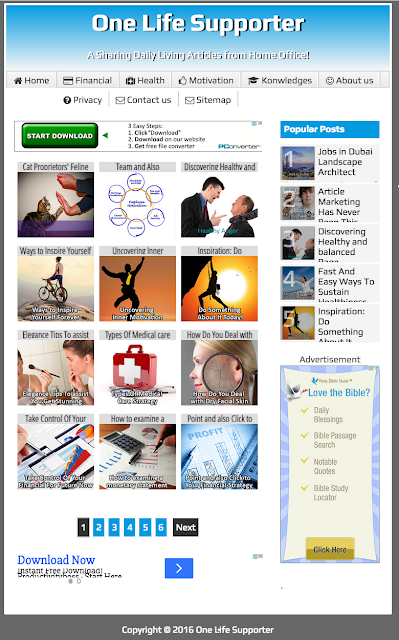
Some Features are included:
- All Adsense Place code are easy to manage by using HTML/JavaScribe
- Ads Place within right position makes more high CPC
- Design to manage different 5 Adsense Code in different ads places
- High-Speed Specialist
- Personal Design Not uses from Other Free with a link in benefit to them.
- Design with Clean Code.
- The template was designed as simple but get high profitability.
- Project your contents from Selector Ctrl + A
How to customize template?
Step 1: Login your blogger account
Step 2: Go to "Template" Download your current template
Step 3: Install New Template you have downloaded from The Blog Supporter.
Note: You need to extract the template file from the Zip file before installation.
Note: You need to extract the template file from the Zip file before installation.
How to Add Navigation Menu?
After you install the template you need to customize template menu, go through with these steps.
Step 1: Login your Blogger then go to Template >> Edit HTML
Step 2: Click anywhere in code area then click Ctrl + F or Command + F (Mac) and copy <div id='menu-container'> and paste it in search column and press Enter.
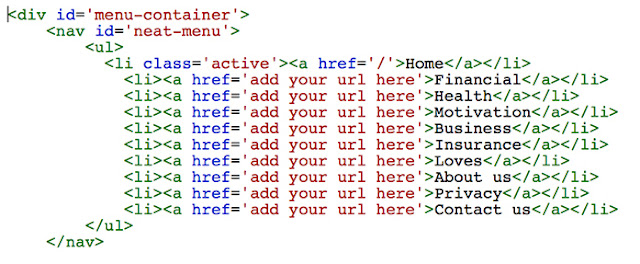
Step 3: Replace your label or page URL in "add your URL here" and Change Menu title instead of "Financial", "Motivation", "Business"...
How to add Adsense code on top of posts?
Step 1: Go to Template >> Edit HTML
Step 2: Click anywhere in Code area press Ctrl + F or Command + F (Mac) then copy ADD YOUR CONVERTED ADSENSE CODE HERE.... then paste in search column and press Enter to find it.
Step 3: Now copy your Adsense Code which ready converted and replace in ADD YOUR CONVERTED ADSENSE CODE HERE.... then save click Save Template button.
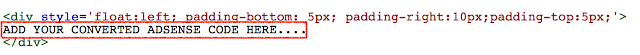
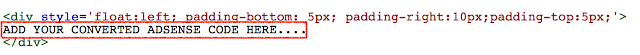
In case you can save your template after adding your Adsense Code to HTML Code area, You may need to convert your Adsense code before you add it in the HTML Code area, Use this Adsense converter tool Click Here...


