How to Create a Post in Wordpress

These Are 5 Steps To Create a Post on WordPress Website
Step 1: To start creating a post you need to log in your WordPress blog
Step 2: You are now in the dashboard then go to "Post" Link the click on "Add New"
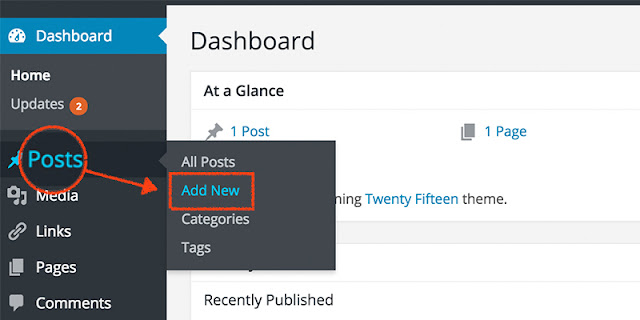
Step 3: You will get the content area that allows you to fill up your content and title of your post.
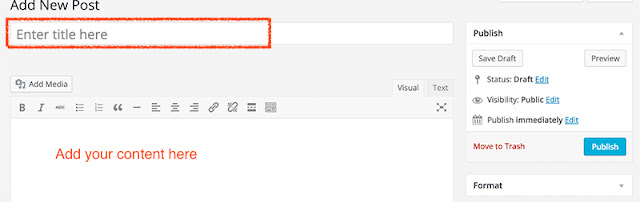
Step 4: Add a category: If you have not created it yet, just click on Add New Category link to create one you need with the category title.
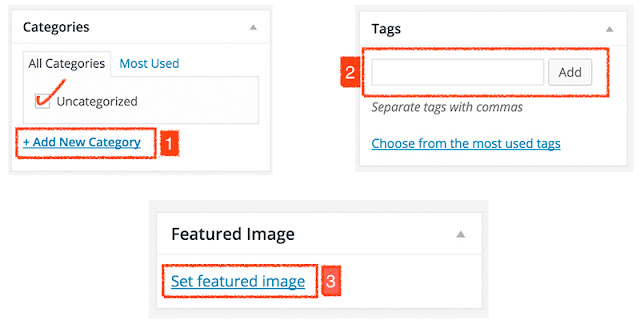
Step 5: Create tags: Tags are very important keywords that allow your visitors search through your blog or website. However, they are keywords that help to list your post in Google search engine. (Picture in Step #4)
Step 6: Add feature image: feature image is a picture that will appear on the home page and single post. Just click on Set feature image link then upload one that you like to set up Wordpress featured image. The picture uploaded then you will see one "Set Feature Image" button, just click on it.
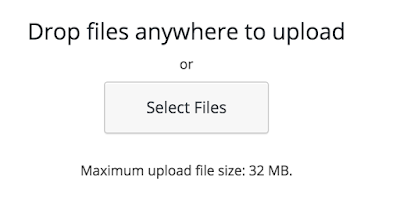
Step 7: Now in this step you need to review from step #3 - #6, if everything is done click on Publish button. Done !!!!
Important: If you are continue reading just go trough how to add a post in blogger pages point to SEO.


